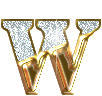Friday, December 28, 2007
- Well Everybody Want's His/Her Scrapbook Have Too Many Scraps.
- This Software Will Flood Your/Your Friends Scrapbook with Enormous No. of Scraps.
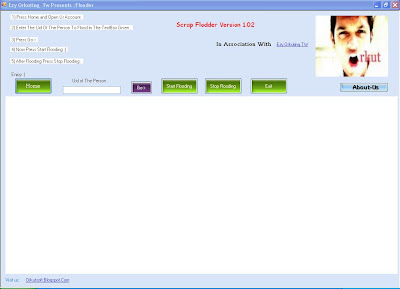 Screen Shot of Scrap Flooder Ver 1.02
Screen Shot of Scrap Flooder Ver 1.02Click The Screen Shot To Enlarge
This flooder would allow you to flood your or your friend's scrapbook like anythin.
- First Of All Download or Download From Here.
- Extract all Files at the Desktop or Any Other Folder From Winzip
- Now Run Setup.exe.
- If Installation Fails: Required - .NET 2.0 framework to run the software - Download.
- Install the Software and then Open the Account.
- Now find Your or Your Friends "Uid" - Your User id .You can find it with The Help of ScreenShot Given Below.
- Copy and Paste The UID in The Text Box.
- Now Press Go ->
- Now Press Start Flooding.
Thanx To Prince For This Awesome Release.
Enjoy
:)
Ask a Query|Visit Geek World || Top of the Page
Sunday, December 23, 2007
Wish Your Friends and Loved Ones Merry Christmas and New Year
0 comments Posted by Puneet,the computer geek at 1:42 AM
Here is the Cool Link For Wishing Your Friends and Loved Ones Happy New Year and Merry Christmas on Social Networking Sites by Flash & Imaging Works .
OrkutingWorld.Blogspot.com Thanx to Prince
http://www.myorkutglitter.com
www.coolmyspacecomments.com
www.freeduniya.com/
Example :-
1)Copy The Code Below(ctrl+c)
2)Paste it in Your Friends Scrapbook (Ctrl+p)
Enjoy
:)
Ask a Query|Visit Geek World || Top of the Page
Labels: Awesome Feature, Image Scrap, Optionals, Scraps
Saturday, December 22, 2007
Orkut-You Tube Top Most Searched in India:Google.
0 comments Posted by Puneet,the computer geek at 3:27 AM
Social networking website Orkut is the most sought after site in India, Sania Mirza tops among sport stars, Mahatma Gandhi is the most searched political leader and Aishwarya Rai the most sought after actor, says an annual Google Zeitgeist report for India in the most popular queries of 2007. This is the first time Google has announced a Zeitgeist for India. Amazingly 4 out of top 5 searches in India are of Google products. “Social networking tops the list, followed closely by other platforms of online communication and interaction,” Google said.
The Google Zeitgeist, which means spirit of the times, is calculated by looking at the aggregation of the most popular and fast-rising search queries submitted to Google by Indian users Google says that "In compiling the 2007 year-end Google Zeitgeist, we studied the aggregation of billions of search queries people from India conducted on Google. " Here is the list
2007 Zeitgeist list for India (Fast- Rising Search Queries in 2007)
01. Orkut
02. YouTube
03. Gmail
04. Map
05. Google
06. Indian Railways
07. Yahoo Mail
08. Technology
09. Yahoo
10. Zapak
Category Lists
Top 10 Bollywood Celebrities
01. Aishwariya Rai
02. Salman Khan
03. Hrithik Roshan
04. Katrina Kaif
05. Shahrukh Khan
06. Mallika Sherawat
07. Priyanka Chopra
08. Kareena Kapoor
09. Rani Mukherjee
10. Deepika Padukone
Top 10 Movies
01. Spiderman
02. Sivaji
03. Dhoom 2
04. Om Shanti Om
05. Chak De India
06. Saawariya
07. Harry Potter
08. Ghost Rider
09. Bhool Bhulaiya
10. Jhoom Barabar Jhoom
Top 10 Places of Interest
01. Kerala
02. Singapore
03. Goa
04. Australia
05. London
06. Dubai
07. Rajasthan
08. Jaipur
09. Kashmir
10. Ooty
Top 10 political leaders
01. Mahatma Gandhi
02. Abdul Kalam
03. Sonia Gandhi
04. Indira Gandhi
05. Rabindranath Tagore
06. Pratibha Patil
07. Subhash Chandra Bose
08. Rahul Gandhi
09. Sarojini Naidu
10. Mayawati
Top 10 Sportstars
01. Sania Mirza
02. Maria Sharapova
03. Sachin Tendulkar
04. John Cena
05. David Beckham
06. Cristiano Ronaldo
07. Rahul Dravid
08. Mahendra Singh Dhoni
09. Sourav Ganguly
10. Anna Kournikova
If u Open Ur Scrapbook U Can Be Hacked :Now Resolved
0 comments Posted by Puneet,the computer geek at 3:04 AM
Orkut might be no.1 on Google's most searched lists but is one of the most insecure social networks around this was proved by the latest worm attack on Orkut.
Some Orkut users received an e-mail telling them they had been sent a new scrapbook entry -- a type of Orkut message -- on their profile from another Orkut user.They only had to view their profile to become infected by the worm, which added them to an Orkut group, "Infectados pelo Vírus do Orkut,".
The name of the group, in Portuguese, roughly translates to "infected by the Orkut virus."The relatively harmless worm appears to use JavaScript and Flash code to create new scrapbook entries on profiles with a New Year's message in Portuguese before propagating to the victim's friends.
The attack was apparently without malicious intent and done just to highlight the security problems with such networking sites more than 655,000 users were affected but it seems to have been controlled. Google has not officially responded on this and no report on the official Orkut blog also. (via Antrix)
Security Tip : Use Latest FireFox Browser(2.0.011)
Why Download-> The latest series of firefox comes with an inbuilt feature of httpOnly which encrypts your cookies so that the information in the cookie cannot be read. This may result to be a boon for orkut users.
Download -> You Can download the latest version of firefox from getfirefox.com
Labels: Orkut Secutity, updates
Wednesday, December 12, 2007
HIde Your ScrapBook,Album,Videos,Testimonial
0 comments Posted by Puneet,the computer geek at 6:20 AM
Awesome Feature Introduce on Orkut.Com
Now You can Secure Your Private Data :)
 Go to Profile Page->Settings->Privacy And You Can Select this Feature For Everyone or Only For Your Friends.
Go to Profile Page->Settings->Privacy And You Can Select this Feature For Everyone or Only For Your Friends.No official word from orkut, but this feature is very much accessible. You just need to navigate to the privacy settings page of you orkut account to set your preferences.
Labels: Awesome Feature, Optionals
Tuesday, November 13, 2007
Works With: Firefox | Most of the scripts work with Firefox. In case you don't have it installed, you can download Firefox from the left sidebar "FireFox Browser" Section if you wish to.
- Install Grease Monkey in case
- you don't have it - Click Here
- Install Ajaxified Dictionary on Orkut Script
- In case you have any problems downloading or operating these scripts, you must read this tutorial.
- Check Screenshots for Details
- That is all :0)
Installation Procedure :-
- Install Firefox Browser.
- Install Greasemonkey plugins
- Install Ajaxified Dictionary on Orkut Script
- In case You have any Problem in regards of how to Download Firefox and Grease Monkey,you must read this tutorial.
- Click Gtalk From FireFox.
Procedure.
- Go to the Tools of Firefox Browser.
- Now Go to Grease Monkey.
- Go to Manage User Script.
- Click Uninstall.
Regards
Trickworld :)
Ask a Query|Visit Geek World || Top of the Page
Wednesday, November 7, 2007

For More Visit :OrkutingWorld.blogspot.com
- Copy The Code Below
- Paste it in Your Friends ScrapBook.
- Submit
Keep in Touch With Orkut.Com
Ask a Query|Visit Geek World || Top of the Page
Labels: Drawing, Image Scrap, Scraps
Monday, November 5, 2007
- Navigate to http://www.orkut.com/PrivacySettings.aspx
- You can choose the options at the bottom.
Labels: Awesome Feature, Optionals
Saturday, September 29, 2007
Works With: Firefox | Most of the scripts work with Firefox. In case you don't have it installed, you can download Firefox from the left sidebar "FireFox Browser" Section if you wish to.
Installation Procedure :-
- Install Firefox Browser.
- Install Greasemonkey plugins.
- In case You have any Problem in regards of how to Download Firefox and Grease Monkey,you must read this tutorial.
- Click Gtalk From FireFox.
Procedure.
- Go to the Tools of Firefox Browser.
- Now Go to Grease Monkey.
- Go to Manage User Script.
- Click Uninstall.
Regards
Trickworld :)
Labels: Google Talk, Google Talk Inside Orkut
Thursday, September 13, 2007
For making your profile invisible follow the steps: 1) Click on edit profile 2) Copy the code given in the following box: Copy any ONE of the
(The
following box may seem to be empty, but it do contain some magical invisible
powder, just select the contents and copy it)
three:
Works for BOTH but displays a
_ in when the profile name is used as a
hyperlink
3) Paste the above copied magical code in the
First Name and Last Name text boxes on
your "edit profile" page.
4) Click on Update
That's all.
Labels: Invisible Name in Profile
Saturday, September 8, 2007
Scrap All Friends at Once/Selected Friends.
0 comments Posted by Puneet,the computer geek at 4:08 AM
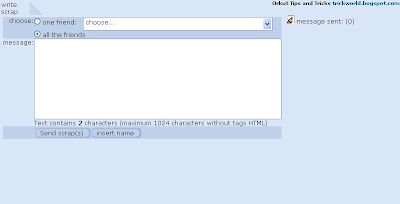
Screen Shots.
Install Grease Monkey in case you don't have it - Click Here
- Download the Scrap All Friends Script
- Now Go To : www.orkut.com/scrapall.
- You'll see the window as in the screen shot above
- Now You can Scrap all/selected Friends at Once.
- That's :)
Regards
Happy Orkuting.
Labels: Javascript, Scrap All at Once
Tuesday, September 4, 2007
New Feature :Send Glitter Effects to Your Friends.
0 comments Posted by Puneet,the computer geek at 3:20 AM
Works With: Firefox ! Most of the scripts work with Firefox. In case you don't have it installed, you can download Firefox from the Right Section if you wish to.
This Feature will Work on New Orkut Theme.
You Can Send Glittered Text To Your Friend.
Example :













First Install FireFox Browser for Better Surfing.
Install Grease Monkey in case you don't have it - Click Here
- Download the Glitter Script
- In case You have any Problem in regards of how to Download Firefox and Grease Monkey,you must read this tutorial.
- Open your or your friend's scrap book.
Now Six options Are added above Text Area Present of writing Scraps.
These Options Are Bold,Italic,Underline,Smiley,Glitter Text (Newly Added).
- Write Scrap in text area provided.
- Now select the While Scrap.
- Go to Glitter effect,Chose any One of the Effect.
- Now Send Scrap.
- Happy Orkuting. Choices
Screen Shots
Thursday, August 30, 2007
Now You Can Directly Insert SlideShows,Videos On Orkut.com
Example 3 :Slide(RockYou.com)
2)Chose One of the Feature From Slide Show ,Funny Pix ,Videos From You Tube.(You Can Send any of the Feature on Orkut.com)
if u Have Any Queries Do Post in the Community.
- Click On Make a Slide Option.
3 Steps And You r Done.
Step 1
- Now Upload As Many Picture As U Want,For Making Slide Show Fabulous.
- Now U can Change The Captions Of Pics, (Watch the Screenshot Given Below)
(Screen Shot 1) For Slide.com
(Click To Enlarge)
Note :You Can Insert Music ,Background,Effect,Captions,Tags etc. There Are Lot Of Options Given On the Right Side Panel ,For Making Slides Awesome.
- Click On Save After Done Making Slide Show.
Step 2
- your Valid Email id, and Password(Password Would be Any :Means U will Write Down Your Email Id And Password For Further Use :)
- Copy The Code Present in the Text Area.
- Paste it in Your Friends Scrapbook.
- Post Scrap.
Enjoy Friends
Happy Orkuting
Regards
Trick World.
Labels: Picture Slide Show
Wednesday, August 29, 2007
1)click on the Link below either From Firefox Browser or Internet Browser.
http://www.macromedia.com/go/getflashplayer.
This Will Prompt For Installation(means Install Now),Click On it.
2)Now Close Your Internet Explorer Or FireFox While Installing.
3)Close Click Finish After Installation.
4) Open Your Orkut Account Copy And Paste The Text Below In Your or Ur's Friends Scrapbook.
5)Post Scrap.
Code and Links Are Given on OrkutingWorld
:)
Labels: Audio In Profile
Wednesday, August 22, 2007
Customizing scraps with rich content is easy and only requires basic coding knowledge. Simply type or paste the HTML tags or URL in the text box and click "preview" or "post scrap." The "scrap tips" button contains some common tags to help you get started.

Usage :To use images in Scraps simply copy ( Ctrl+C) the HTML below the image, paste it ( Ctrl+V) into your Orkut.com/textarea Section. Enjoy!
Ask a Query|Visit Geek World || Top of the Page
For More Scraps Like This Visit :- OrkutingWorld - (For Friends)
- Join Community:Community
Labels: Image Scrap
Monday, August 20, 2007
These are some of the Cool orkut themes ,Now Have Launched.You Should Try it, As it will Provide u a Beautiful and Awesome Orkuting Experience.

Screen Shots 1(Blue)
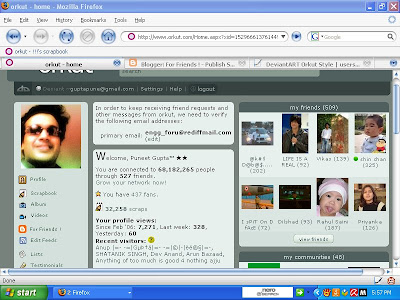
Screen shot 2 (Green)
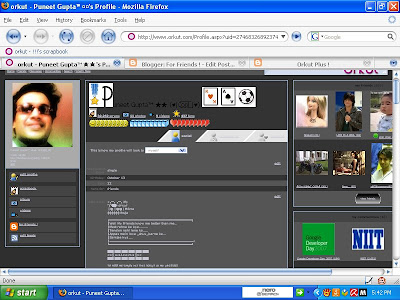
Screen Shots 3(Black)

Screen Shots 4(Red)
Themes Procedure?
- Install Firefox from the Right Side of this Page !!
- Install Greasemonkey plugins.
- In case You have any Problem in regards of how to Download Firefox and Grease Monkey,you must read this tutorial.
- Open http://TrickWorld.blogspot.com From FireFox.
- First Install Orkut Add Ons :- Stylish
- This is very similar to grease monkey in operation.
- Now Install the desired theme for orkut.
Themes To Be Recommended :
- Office 2007 - Screenshot 1 (Blue)
- Deviant Art - Screenshot 2 (Green)
- Orkut Black - Screenshot 3 (Black)
- Last FM - Screenshot 4 (Red)
Labels: Optionals, Orkut Themes
Monday, July 9, 2007
This script is Used for enlarging the Friends Pics in Orkut.
- Open Your Scrap book.
- Now copy the code Given Below(Ctrl+c)
- Paste it in Your Address Bar{It is the Bar where u type ur web address(www.orkut.com)}
- Hit Enter in the Url Bar after Pasting.
Labels: Javascript, Optionals
Change Your's or Anybody's profile image with the Funny image hidden Behind the script ..
Watch Out by Trying Yourself :)
- Open Your Orkut Account First.
- Delete Watever is Written in your Address or Url Bar(www.***.com)
- Copy the Script Written Below.
- Paste it in Your Url Bar or Address Bar .
- Hit Enter.
Funny Image Script Via Trickworld.blogspot.com
Labels: Fun, Javascript
- Open Your Orkut Account First.
- Now Open any Scrap book.
- Write any text in your or your friend's scrapbook.
- Now delete watever is written in your address bar(www.****.com)of scrapbook
- Copy The Script Written Below.
- Paste the script In your Address bar or Url bar(www.****.com)
- Now Hit enter in Your Address Bar.
- A Cool Font Is Generated is generated on your scrapbook(text box).
- Now Post/Submit Scrap.
Trickworld.blogspot.com
Labels: Javascript
Write the code below without white spaces.
To write in Reverse - Write this code before the message : & # 8 2 3 (Without the spaces between the 8 n 2)
Example: & # 8238Trickworld (Without the spaces between the symbols)
For Stars:
& # 9 7 3 3
For Hearts:
& # 9 8 2 9
Musical notes:
& # 9 8 3 4
& # 9 8 3 5
Symbols of the Game of Letters:
& # 9 8 2 7
& # 9 8 2 4
& # 9 8 3 0
Face:
Black color: & # 9 7 8 7
White: & # 9 7 8 6
Sex:
Woman: & # 9 7 9 2
Man: & # 9 7 9 4
Ask a Query|Visit Geek World || Top of the Page
Labels: Codes
Sunday, July 8, 2007
Steps to follow:
1) Go to your friend's scrapbook page.
2) Type your scrap box given there (don't post it)
3) Copy the following line
4) paste this address bar (where you put domain e.g. www.yahoo.com etc. )
5) press enter..
6) close the page to stop the script..
It will Start Flooding Ur Scrapbook.:)
Labels: Javascript
Sunday, July 1, 2007
1)Open Your Orkut Account.
2)Watch Your Address Bar or Url Bar written Like this(http://www.orkut.com/home.aspx/xid=*****)replace this With The Script Given Below.
Note:Url Bar means the bar Where u Write the Web site address(www.***.com) in the internet explorer or firefox browser or any other browser.
3) Hit Enter in Ur Address Bar.
Everything on Orkut Will Start Dancing.
Happy orkutting.
In place of ^ Put less than sign (<) in the script below Script:
Labels: Javascript
1)First Install Firefox Browser From the Link Given in the Right Side of the Page.
2)Now Download Grease monkey. from Here Greasemonkey install.
3)Grease monkey should be enabled ,after installation of grease monkey ,a monkey is enable on the down right side of the Firefox Browser,as given in the screen shot below.if not then click on the monkey it will turned to red as in the screen shot .
Now u r all done with the Installation.
Now Follow the Instruction Given in the Firefox Category.

Labels: Firefox Tutorial
Tutorial For using Javascripts Given Here on any web Page.
1)Open Your Account First(like Orkut.com)
2)Now Watch Your Address Bar(dat is Url Bar(http://www.orkut.com/home.aspx/xid:****)
3)Delete the above Line From Url bar or Address bar.
4)Now copy The script Given in the Javascript Category.
5)paste it in ur Url bar.
6)Now Hit enter in Your Url bar.
See the Magic..
Tutorial For Obtaining the Cool or amazing fonts on Your Scrapbook.
1)Open Your Scrapbook First(like Orkut.com)
2)Now Watch Your Address Bar(dat is Url Bar(http://www.orkut.com/Scrapbook.aspx?uid=******)
3)Delete the above Line from http:// to *****) From Url bar or Address bar.
4)Write The message u want to send to Your friend in the text box.
5)Now copy The script Given in the Javascript Category.
6)Paste it in ur Url bar.
7)Now Hit enter in Your Url bar.
8)Your Written Words will be Converted into the Cool Fonts.
See the Magic..
Labels: Javascipt Tutorial
Saturday, June 30, 2007
- Copy the whole matter given in the text box.
- Open your Scrapbook.
- Paste it in the Scrapbook Text Box.
- Hit submit or Post Scrap.
Labels: Orkut Shayri
Friday, June 29, 2007
- Open Your Orkut Account First.
- Delete Watever is Written in your Address or Url Bar(www.***.com)
- Copy the Script Written Below.
- Paste it in Your Url Bar or Address Bar.
- Hit Enter.
:)
Profile Image Blinking!
Labels: Javascript
Friday, June 22, 2007
- Open Your Orkut Account First.
- Delete Watever is Written in your Address or Url Bar(www.***.com)
- Copy the Script Written Below.
- Paste it in Your Url Bar or Address Bar.
- Hit Enter.
:)
It Will Blink Everything With in Orkut Profile !!!
Regards
TrickWorld!!!
Labels: Javascript
- Open Your Orkut Account First.
- Now Open any Scrap book.
- Write any text in your or your friend's scrapbook.
- Now delete watever is written in your address bar(www.****.com)of scrapbook
- Copy The Script Written Below.
- Paste the script In your Address bar or Url bar(www.****.com)
- Now Hit enter in Your Address Bar.
- A Cool Font Is Generated is generated on your scrapbook(text box).
- Now Post/Submit Scrap.
Labels: Javascript
Thursday, June 21, 2007
Email of Contact:
Trickworld@yahoo.co.in
Labels: Contact Us
Labels: Search
Wednesday, June 20, 2007
Screen Shots.First Install FireFox Browser for Better Surfing.
Install Grease Monkey in case you don't have it - Click Here
- Download the Scrap All Friends Script
- In case You have any Problem in regards of how to Download Firefox and Grease Monkey,you must read this tutorial.
- Now Go To : www.orkut.com/Trickworld or www.orkut.com/sa
- You'll see the window as in the screen shot above
- Now You can Scrap all/selected Friends at Once.
- That's :)
Labels: Firefox
Saturday, June 16, 2007
- Open Your Orkut Account First.
- Now delete watever is written in your address bar(www.****.com)of scrapbook
- Copy The Script Written Below.
- Paste the script In your Address bar or Url bar(www.****.com)
- Now Hit enter in Your Address Bar.
- Watch Below Your Orkut Pic.
- Now Post/Submit Scrap.
Labels: Javascript
- Open Your Orkut Account First.
- Delete Watever is Written in your Address or Url Bar(www.***.com)
- Copy the Script Written Below.
- Paste it in Your Url Bar or Address Bar.
- Hit Enter.
:)
Menu Blinking.
Labels: Javascript
- Open Your Orkut Account First.
- Now Open any Scrap book.
- Write any text in your or your friend's scrapbook.
- Now delete watever is written in your address bar(www.****.com)of scrapbook
- Copy The Script Written Below.
- Paste the script In your Address bar or Url bar(www.****.com)
- Now Hit enter in Your Address Bar.
- AAmazing Font is generated on your scrapbook(text box).
- Now Post/Submit Scrap.
TяιсkWoяld
Labels: Javascript