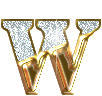Friday, June 15, 2007
Orkut: Auto Add Signature To Your Scrapbook.
0 comments Posted by Puneet,the computer geek at 6:28 AM
This Script Adds a Signature Below Every Scrap You Post.
Works With: Firefox | Most of the scripts work with Firefox. In case you don't have it installed, you can download Firefox from the left sidebar "FireFox Browser" Section if you wish to.
Installation Procedure :-
- Install Firefox from the Left Side of this Page or from here!
- Install Greasemonkey plugins.
- In case You have any Problem in regards of how to Download Firefox and Grease Monkey,you must read this tutorial.
- Open http://TrickWorld.blogspot.com From FireFox.
- Now ,Click the Install Button Given Below Firefox Browers(recommended)

Screen Shots
Your Browser is Fully Configured For the Script .
Install
Ask a Query|Visit Geek World || Top of the Page
Uninstall the Script After Using :
Uninstallation Procedure
Regards
Trickworld :)
Uninstallation Procedure
- Go to the Tools of Firefox Browser.
- Now Go to Grease Monkey.
- Go to Manage User Script.
- Click Uninstall.
Regards
Trickworld :)
Ask a Query|Visit Geek World || Top of the Page
Labels: Firefox
Scrap a Link to Your Fiend(Not need to fill captcha everytime)
0 comments Posted by Puneet,the computer geek at 12:32 AM
This Script Is Used To Disable Link .There is No Need To Fill Captcha.
Works With: Firefox | Most of the scripts work with Firefox. In case you don't have it installed, you can download Firefox from the left sidebar "FireFox Browser" Section if you wish to.
Installation Procedure :-
- Install Firefox from the Left Side of this Page or from here!
- Install Greasemonkey plugins.
- In case You have any Problem in regards of how to Download Firefox and Grease Monkey,you must read this tutorial.
- Open http://TrickWorld.blogspot.com From FireFox.
- Now ,Click the Install Button Given Below .

Screen Shots
Usage :
1)Open Your Or Your Friend's Scrapbook.
2)Write any Scrap with the (http) link you want to send to your friend.
3)see a link of trick world just below the text box of scrap book given in the screen shot above ,click on that.
4)Now your link is Disable to the normal format,You can Directly send a Favorite Link to Your Friend There Is No Need To fill Captcha.
5)post scrap.
INSTALL
Uninstall This Script After Using.
Uninstallation Procedure :-
- Go to the Tools Box of Firefox ..
- Now From the Tool Box click Greasemonkey
- Manage User Script
- Uninstall.
That's it !
Regards
Geek !
Ask a Query|Visit Geek World || Top of the Page
Labels: Firefox
Subscribe to:
Comments (Atom)