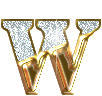Thursday, August 30, 2007
This Is An Amazing Feature Introduced By Orkut.Com.I was Fully Surprised When I personally Use this Feature.
Now You Can Directly Insert SlideShows,Videos On Orkut.com
Example 3 :Slide(RockYou.com)
Enjoy Friends
Happy Orkuting
Regards
Trick World.
Now You Can Directly Insert SlideShows,Videos On Orkut.com
Example1 :Slide Show (Slide.Com)
Example2 :Videos in Slide(Slide.Com)
Example 3 :Slide(RockYou.com)
Procedure of Using :
1) Go to Slide.com Or Either Go To Rockyou.com
2)Chose One of the Feature From Slide Show ,Funny Pix ,Videos From You Tube.(You Can Send any of the Feature on Orkut.com)
I will Explain Only One Feature ,Others You can Do by Userself...
if u Have Any Queries Do Post in the Community.
if u Have Any Queries Do Post in the Community.
How to Make Good Slide,Well it is my Own Work ,U can Also Create Your Own TYPE OF Stylish Slide Show .
3 Steps And You r Done.
Step 1
(Screen Shot 1) For Slide.com
(Click To Enlarge)
Note :You Can Insert Music ,Background,Effect,Captions,Tags etc. There Are Lot Of Options Given On the Right Side Panel ,For Making Slides Awesome.
Step 2
- Click On Make a Slide Option.
3 Steps And You r Done.
Step 1
- Now Upload As Many Picture As U Want,For Making Slide Show Fabulous.
- Now U can Change The Captions Of Pics, (Watch the Screenshot Given Below)
(Screen Shot 1) For Slide.com
(Click To Enlarge)
Note :You Can Insert Music ,Background,Effect,Captions,Tags etc. There Are Lot Of Options Given On the Right Side Panel ,For Making Slides Awesome.
- Click On Save After Done Making Slide Show.
Step 2
- your Valid Email id, and Password(Password Would be Any :Means U will Write Down Your Email Id And Password For Further Use :)
- Copy The Code Present in the Text Area.
- Paste it in Your Friends Scrapbook.
- Post Scrap.
Enjoy Friends
Happy Orkuting
Regards
Trick World.
Labels: Picture Slide Show
Subscribe to:
Comments (Atom)