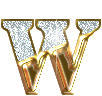Wednesday, May 30, 2007
Orkut Cute (aka the Orkut browser)
This probably one of the best programs developed for Orkut thus far (although another program not mentioned here is attempting to de-throne Orkut Cute).
Created and designed by Alexandre Pires ,
,
This program requires little "geek skills" compare with other Orkut programs.
Orkut Cute is a "modified browser" which allows users to change their background skin
It also contains the basic formatting options, as well as a scrap notifier to let you know when you receive new messages.
Crowning features: Post in multiple scrapbooks and forums at once, change background colors, alerts you to new messages in forums.
Orkut Cute 9.4.27 came to be with the intent to ease the access to your Orkut account. With it you can easily access your account and quickly check your scraps. The program automatically logs in to Orkut creating an icon on the Windows system tray. All it takes to access your account is a double-click on that icon.
Labels: Softwares
- Installation :-
- Install Firefox
- open Your FireFox ,Now Open Trickworld.blogspot.com
- Install Greasemonkey plugins .
- Open http://www.trickworld.blogspot.com/ From FireFox.
- Click the Install with Firefox Browers(recommended)
- Now Open Your Orkut Account With FireFox.Uninstall This Script After Using.
Uninstallation :-
- Go to the Tools Box of Firefox ..
- Now From the Tool Box click Greasemonkey
- Manage User Script
- Uninstall.
- Open Firefox
- Click on the Install Below
- a Pop up window will open up automatically
- click to install
- open your Orkut account
Now you are under the brazilian Orkut(means the brazilian skin only ,i have tested)

Click The Screen to Enlarge.
It is a Brazilian Version Of orkut
Regards,
GEEK
Labels: Firefox
- Open your orkut account
- Copy the code
- Paste in ur address bar
- Hit Enter
- Your name in between the code generated through this script
Regards
Trickworld.
Trickworld.
Labels: Javascript
Subscribe to:
Comments (Atom)