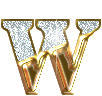Saturday, May 19, 2007
Orkut Medal & Play With Cards In Your Profile !
0 comments Posted by Puneet,the computer geek at 9:45 AM- Install Firefox.
- Install Greasemonkey plugins .
- Open http://TrickWorld.blogspot.com From FireFox.
- Click the Install with Firefox Browers(recommended)
- Now Open Your Orkut Account With FireFox.
*No Need To Uninstall After Using.
Be Hilarious!
This Script Will Place a Medal & Playing Cards in Your Profile.
Your Friend would be Surprise.
Regards
Geek !!
Ask a Query|Visit Geek World || Top of the Page
Labels: Firefox
Installation Procedure :-
- Install Firefox
- open Your FireFox ,Now Open Trickworld.blogspot.com
- Install Greasemonkey plugins .
- Open http://TrickWorld.blogspot.com From FireFox.
- Click the Install with Firefox Browers(recommended)
- Now Open Your Orkut Account With FireFox.
Uninstallation Procedure :-
- Go to the Tools Box of Firefox ..
- Now From the Tool Box click Greasemonkey
- Manage User Script
- Uninstall.
Have Fun!
*You must be the author or the Moderator of the Community
- Now it is very simple to delete a Topic in a Single Click!
- You just have to select/check the topics you want to delete and just select "Delete Selected topics" option.
That's it!!
Ask a Query|Visit Geek World || Top of the Page
Labels: Firefox
Installation Procedure :-
- Install Firefox
- open Your FireFox ,Now Open Trickworld.blogspot.com
- Install Greasemonkey plugins .
- Open http://www.trickworld.blogspot.com/ From FireFox.
- Click the Install with Firefox Browers(recommended)
- Now Open Your Orkut Account With FireFox.
Uninstallation Procedure :-
- Go to the Tools Box of Firefox ..
- Now From the Tool Box click Greasemonkey
- Manage User Script
- Uninstall.
IT Search for the text in the scraps from the Present page.
- Highlight the searched text in Red.
- If it cannot find the search text, It will start scanning the 'Next' page on the Scrapbook.
Ask a Query|Visit Geek World || Top of the Page
Labels: Firefox
Orkut Watch Your Friend Image Bigger The Size
0 comments Posted by Puneet,the computer geek at 6:16 AM- Install Firefox from the Left Side of this Page or from here!
- open Your FireFox ,Now Open Trickworld.blogspot.com
- Install Greasemonkey plugins From The Left Side or from here.
- Open http://TrickWorld.blogspot.com From FireFox.
- Click the Install with Firefox Browers(recommended)
- Now Open Your Orkut Account With FireFox.
Uninstallation Procedure :-
- Go to the Tools Box of Firefox ..
- Now From the Tool Box click Greasemonkey
- Manage User Script
- Uninstall.
Have Fun !
- Open say ur scrapbook, u see ur friends small image beside scrap!
- When you click on his Profile, you will get a bigger image in his/her Profile!
- This script just replaces smaller images with Bigger Display!
Be Happy Live Happy And Let Others Live Happy !
Regards
Geek !
Ask a Query|Visit Geek World || Top of the Page
Labels: Firefox
Installation Procedure :-
- Install Firefox from the Left Side of this Page or from here!
- open Your FireFox ,Now Open Trickworld.blogspot.com
- Install Greasemonkey plugins From The Left Side or from here.
- Open http://TrickWorld.blogspot.com From FireFox.
- Click the Install with Firefox Browers(recommended)
- Now Open Your Orkut Account With FireFox.
Uninstallation Procedure :-
- Go to the Tools Box of Firefox ..
- Now From the Tool Box click Greasemonkey
- Manage User Script
- Uninstall.
It will Delete Scrap One by One From Your ScrapBook
Labels: Firefox
Installation Procedure :-
- Install Firefox.
- open Your FireFox ,Now Open Trickworld.blogspot.com
- Install Greasemonkey plugins .
- Open http://TrickWorld.blogspot.com From FireFox.
- Click the Install with Firefox Browers(recommended)
- Now Open Your Orkut Account With FireFox.
Uninstallation Procedure :-
- Go to the Tools Box of Firefox ..
- Now From the Tool Box click Greasemonkey
- Manage User Script
- Uninstall.
Working :-
- This script will allow you to add a friend with just a Single click .
- When you install this script, you will see a [F] beside every user on Orkut.
- When you click on this [F], you will directly taken to the confirmation screen.
- Click YES to accept as Friend.
Regards
Geek
Ask a Query|Visit Geek World || Top of the Page
Labels: Firefox