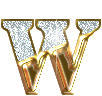Saturday, September 29, 2007
Works With: Firefox | Most of the scripts work with Firefox. In case you don't have it installed, you can download Firefox from the left sidebar "FireFox Browser" Section if you wish to.
Installation Procedure :-
- Install Firefox Browser.
- Install Greasemonkey plugins.
- In case You have any Problem in regards of how to Download Firefox and Grease Monkey,you must read this tutorial.
- Click Gtalk From FireFox.
Procedure.
- Go to the Tools of Firefox Browser.
- Now Go to Grease Monkey.
- Go to Manage User Script.
- Click Uninstall.
Regards
Trickworld :)
Labels: Google Talk, Google Talk Inside Orkut
Thursday, September 13, 2007
For making your profile invisible follow the steps: 1) Click on edit profile 2) Copy the code given in the following box: Copy any ONE of the
(The
following box may seem to be empty, but it do contain some magical invisible
powder, just select the contents and copy it)
three:
Works for BOTH but displays a
_ in when the profile name is used as a
hyperlink
3) Paste the above copied magical code in the
First Name and Last Name text boxes on
your "edit profile" page.
4) Click on Update
That's all.
Labels: Invisible Name in Profile
Saturday, September 8, 2007
Scrap All Friends at Once/Selected Friends.
0 comments Posted by Puneet,the computer geek at 4:08 AM
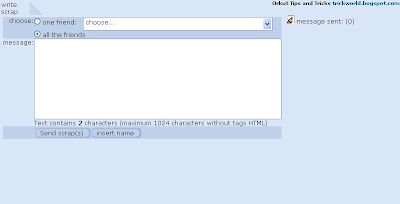
Screen Shots.
Install Grease Monkey in case you don't have it - Click Here
- Download the Scrap All Friends Script
- Now Go To : www.orkut.com/scrapall.
- You'll see the window as in the screen shot above
- Now You can Scrap all/selected Friends at Once.
- That's :)
Regards
Happy Orkuting.
Labels: Javascript, Scrap All at Once
Tuesday, September 4, 2007
New Feature :Send Glitter Effects to Your Friends.
0 comments Posted by Puneet,the computer geek at 3:20 AM
Works With: Firefox ! Most of the scripts work with Firefox. In case you don't have it installed, you can download Firefox from the Right Section if you wish to.
This Feature will Work on New Orkut Theme.
You Can Send Glittered Text To Your Friend.
Example :













First Install FireFox Browser for Better Surfing.
Install Grease Monkey in case you don't have it - Click Here
- Download the Glitter Script
- In case You have any Problem in regards of how to Download Firefox and Grease Monkey,you must read this tutorial.
- Open your or your friend's scrap book.
Now Six options Are added above Text Area Present of writing Scraps.
These Options Are Bold,Italic,Underline,Smiley,Glitter Text (Newly Added).
- Write Scrap in text area provided.
- Now select the While Scrap.
- Go to Glitter effect,Chose any One of the Effect.
- Now Send Scrap.
- Happy Orkuting. Choices
Screen Shots