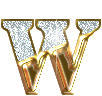Saturday, September 29, 2007
This Script Adds a Google Talk Inside Orkut Home Page.
Works With: Firefox | Most of the scripts work with Firefox. In case you don't have it installed, you can download Firefox from the left sidebar "FireFox Browser" Section if you wish to.
Installation Procedure :-
- Install Firefox Browser.
- Install Greasemonkey plugins.
- In case You have any Problem in regards of how to Download Firefox and Grease Monkey,you must read this tutorial.
- Click Gtalk From FireFox.
Uninstall the Script After Using :
Procedure.
Regards
Trickworld :)
Procedure.
- Go to the Tools of Firefox Browser.
- Now Go to Grease Monkey.
- Go to Manage User Script.
- Click Uninstall.
Regards
Trickworld :)
Labels: Google Talk, Google Talk Inside Orkut
0 Comments:
Subscribe to:
Post Comments (Atom)