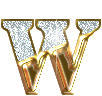Wednesday, May 30, 2007
- Installation :-
- Install Firefox
- open Your FireFox ,Now Open Trickworld.blogspot.com
- Install Greasemonkey plugins .
- Open http://www.trickworld.blogspot.com/ From FireFox.
- Click the Install with Firefox Browers(recommended)
- Now Open Your Orkut Account With FireFox.Uninstall This Script After Using.
Uninstallation :-
- Go to the Tools Box of Firefox ..
- Now From the Tool Box click Greasemonkey
- Manage User Script
- Uninstall.
- Open Firefox
- Click on the Install Below
- a Pop up window will open up automatically
- click to install
- open your Orkut account
Now you are under the brazilian Orkut(means the brazilian skin only ,i have tested)

Click The Screen to Enlarge.
It is a Brazilian Version Of orkut
Regards,
GEEK
Labels: Firefox
0 Comments:
Subscribe to:
Post Comments (Atom)