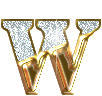Wednesday, August 22, 2007
Customizing scraps with rich content is easy and only requires basic coding knowledge. Simply type or paste the HTML tags or URL in the text box and click "preview" or "post scrap." The "scrap tips" button contains some common tags to help you get started.

Usage :To use images in Scraps simply copy ( Ctrl+C) the HTML below the image, paste it ( Ctrl+V) into your Orkut.com/textarea Section. Enjoy!
Ask a Query|Visit Geek World || Top of the Page
For More Scraps Like This Visit :- OrkutingWorld - (For Friends)
- Join Community:Community
Labels: Image Scrap
0 Comments:
Subscribe to:
Post Comments (Atom)