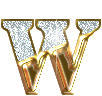Thursday, August 30, 2007
This Is An Amazing Feature Introduced By Orkut.Com.I was Fully Surprised When I personally Use this Feature.
Now You Can Directly Insert SlideShows,Videos On Orkut.com
Example 3 :Slide(RockYou.com)
Enjoy Friends
Happy Orkuting
Regards
Trick World.
Now You Can Directly Insert SlideShows,Videos On Orkut.com
Example1 :Slide Show (Slide.Com)
Example2 :Videos in Slide(Slide.Com)
Example 3 :Slide(RockYou.com)
Procedure of Using :
1) Go to Slide.com Or Either Go To Rockyou.com
2)Chose One of the Feature From Slide Show ,Funny Pix ,Videos From You Tube.(You Can Send any of the Feature on Orkut.com)
I will Explain Only One Feature ,Others You can Do by Userself...
if u Have Any Queries Do Post in the Community.
if u Have Any Queries Do Post in the Community.
How to Make Good Slide,Well it is my Own Work ,U can Also Create Your Own TYPE OF Stylish Slide Show .
3 Steps And You r Done.
Step 1
(Screen Shot 1) For Slide.com
(Click To Enlarge)
Note :You Can Insert Music ,Background,Effect,Captions,Tags etc. There Are Lot Of Options Given On the Right Side Panel ,For Making Slides Awesome.
Step 2
- Click On Make a Slide Option.
3 Steps And You r Done.
Step 1
- Now Upload As Many Picture As U Want,For Making Slide Show Fabulous.
- Now U can Change The Captions Of Pics, (Watch the Screenshot Given Below)
(Screen Shot 1) For Slide.com
(Click To Enlarge)
Note :You Can Insert Music ,Background,Effect,Captions,Tags etc. There Are Lot Of Options Given On the Right Side Panel ,For Making Slides Awesome.
- Click On Save After Done Making Slide Show.
Step 2
- your Valid Email id, and Password(Password Would be Any :Means U will Write Down Your Email Id And Password For Further Use :)
- Copy The Code Present in the Text Area.
- Paste it in Your Friends Scrapbook.
- Post Scrap.
Enjoy Friends
Happy Orkuting
Regards
Trick World.
Labels: Picture Slide Show
Wednesday, August 29, 2007
This is a one Time Procedure(STEP 1,2,3) For Sending Audio in the Profiles.
1)click on the Link below either From Firefox Browser or Internet Browser.
http://www.macromedia.com/go/getflashplayer.
This Will Prompt For Installation(means Install Now),Click On it.
2)Now Close Your Internet Explorer Or FireFox While Installing.
3)Close Click Finish After Installation.
4) Open Your Orkut Account Copy And Paste The Text Below In Your or Ur's Friends Scrapbook.
1)click on the Link below either From Firefox Browser or Internet Browser.
http://www.macromedia.com/go/getflashplayer.
This Will Prompt For Installation(means Install Now),Click On it.
2)Now Close Your Internet Explorer Or FireFox While Installing.
3)Close Click Finish After Installation.
4) Open Your Orkut Account Copy And Paste The Text Below In Your or Ur's Friends Scrapbook.
5)Post Scrap.
Code and Links Are Given on OrkutingWorld
:)
Labels: Audio In Profile
Wednesday, August 22, 2007
Customizing scraps with rich content is easy and only requires basic coding knowledge. Simply type or paste the HTML tags or URL in the text box and click "preview" or "post scrap." The "scrap tips" button contains some common tags to help you get started.

Usage :To use images in Scraps simply copy ( Ctrl+C) the HTML below the image, paste it ( Ctrl+V) into your Orkut.com/textarea Section. Enjoy!
Ask a Query|Visit Geek World || Top of the Page
For More Scraps Like This Visit :- OrkutingWorld - (For Friends)
- Join Community:Community
Labels: Image Scrap
Monday, August 20, 2007
Now Feel A New Experience !!
These are some of the Cool orkut themes ,Now Have Launched.You Should Try it, As it will Provide u a Beautiful and Awesome Orkuting Experience.
These are some of the Cool orkut themes ,Now Have Launched.You Should Try it, As it will Provide u a Beautiful and Awesome Orkuting Experience.

Screen Shots 1(Blue)
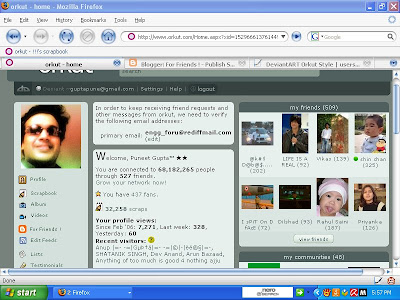
Screen shot 2 (Green)
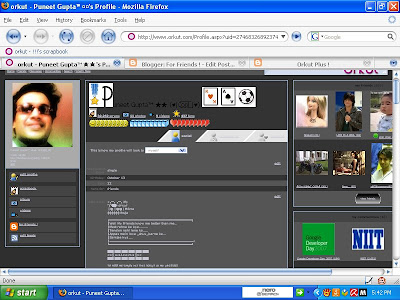
Screen Shots 3(Black)

Screen Shots 4(Red)
Themes Procedure?
- Install Firefox from the Right Side of this Page !!
- Install Greasemonkey plugins.
- In case You have any Problem in regards of how to Download Firefox and Grease Monkey,you must read this tutorial.
- Open http://TrickWorld.blogspot.com From FireFox.
- First Install Orkut Add Ons :- Stylish
- This is very similar to grease monkey in operation.
- Now Install the desired theme for orkut.
Themes To Be Recommended :
- Office 2007 - Screenshot 1 (Blue)
- Deviant Art - Screenshot 2 (Green)
- Orkut Black - Screenshot 3 (Black)
- Last FM - Screenshot 4 (Red)
Labels: Optionals, Orkut Themes
Subscribe to:
Comments (Atom)