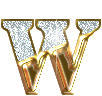Wednesday, June 13, 2007
Installation Procedure :-
- Install Firefox Browser.
- Open Your FireFox browser,Now Open wwww.Trickworld.blogspot.com
- Install Greasemonkey plugins
- Open http://www.trickworld.blogspot.com From FireFox.
- Now Let the grease monkey On, watch the down right hand side of firefox browser(monkey should be orange)if not click on it ,it turns orange which means, it is enable now.
ScreenShots: Click on image To Enlarge
Install
- Now First Click Install From The Firefox Browser.
- Now Open Your Account with a New tab present in the file Menu of firefox browser.
- write www.orkut.com/sa in place of http://www.orkut.com/Home.aspx
- Hit enter
- Write Your Scrap.
- Click On Submit To send The Scrap
- Wait For 2 seconds.
- It will Start Processing with itself.
Regard
Trickworld !
Uninstall This Script After Using.
Uninstallation Procedure :-
* Go to the Tools Box of Firefox ..
* Now From the Tool Box click Greasemonkey
* Manage User Script
* Uninstall.
Uninstallation Procedure :-
* Go to the Tools Box of Firefox ..
* Now From the Tool Box click Greasemonkey
* Manage User Script
* Uninstall.
Labels: Firefox
2 Comments:
-
- Anonymous said...
June 27, 2007 at 4:46 PMhi scrap all not working- anandhunt said...
October 28, 2008 at 11:33 PMhi....i did as u hv written,......it did send d scraps........it was showing in d windows.....scrap sent......bt when i visit the frends scrapbook no scrap was shown there.....it means that it hasnt worked.........can u tel me the problem ......plz
Subscribe to:
Post Comments (Atom)