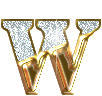Friday, May 18, 2007
Change the look of orkut by
installing these cool orkut skins.
But First You need to install:
1. FirefoxBrowser
2. Greasemonkey Plugin
Procedure
1)Install Firefox first !
2 )Install Greasemonkey plugins (automatically configure firefox)
3)Now Download the Skin whichever your want
4)Open the downloaded script with firefox
5)It will automatically prompt for install,install the plugins
That's it !
Orkut Skins
Labels: Orkut Skins
0 Comments:
Subscribe to:
Post Comments (Atom)